The Ultimate Dummy Text Generator
for Designers and Developers
Quickly generate Lorem Ipsum
or topic-based dummy text for your websites and mockups.
How-To Use
Use this section to understand every feature of our powerful placeholder text generator and start creating realistic dummy content instantly.
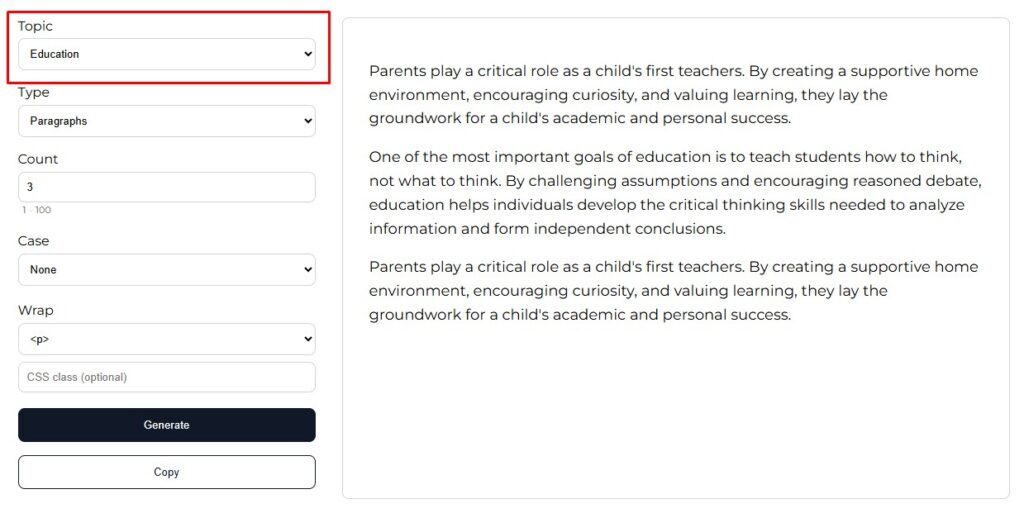
1. Topic
What it is: This crucial dropdown is your selection panel, defining the source, style, and vocabulary of the generated text. While standard placeholder generators only offer the traditional Latin (Lorem Ipsum), our tool provides a range of specific, contextual topics.
Why it matters for design: Using contextually relevant text dramatically improves the quality of your mockups. When you select Finance for a banking app design or Health for a medical site, clients and stakeholders immediately visualize realistic content.
Our Available Contextual Topics
| Topic | Ideal Use Case | The Value it Provides |
| Lorem Ipsum (Default) | General layout mockups, pure typography testing. | Classic, meaningless Latin text with natural word distribution. |
| Business / Technology | Corporate sites, B2B SaaS interfaces, app/software development. | Uses professional jargon related to strategy, data, and development. |
| Finance | Banking apps, investment dashboards, economic reports, annual reports. | Provides the formal, precise language required for financial sectors. |
| Health | Medical portals, wellness blogs, pharmaceutical sites. | Ensures vocabulary related to wellness, recovery, and nutrition is used. |
| Sport | Fitness apps, athletic programs, team sponsorship materials. | Generates motivational, action-oriented text focused on training and competition. |
| Education | University websites, learning management systems, course material. | Supplies content focused on learning, curriculum, and personal growth. |
| Food | Restaurant menus, recipe blogs, hospitality marketing. | Provides rich, descriptive text related to cuisine, flavor, and ingredients. |
This rich selection ensures your mockups accurately represent the final product, minimizes client confusion, and speeds up the design approval process by focusing feedback on layout, not content.
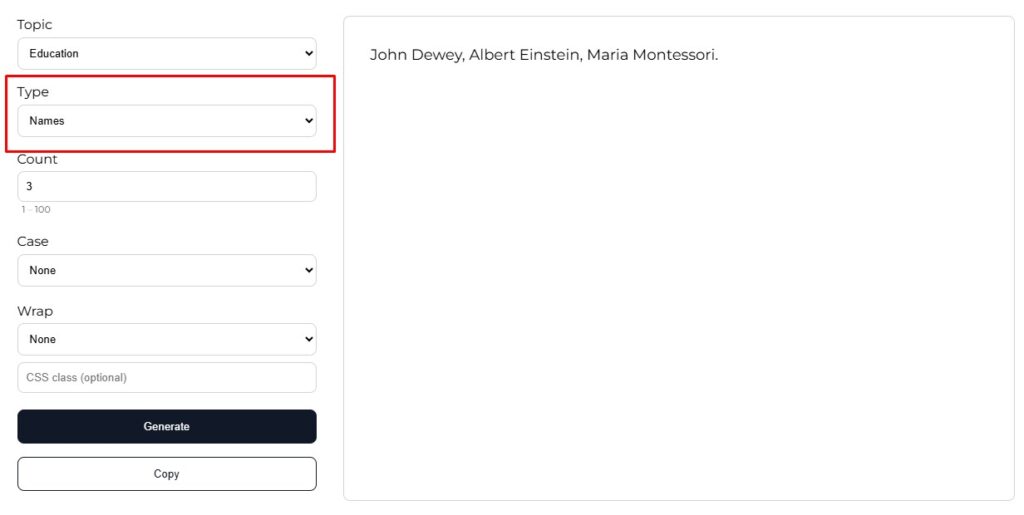
2. Type
What it is: This controls the unit of text you wish to generate.
Why it matters for design: Designers need to fill specific container sizes. Choosing Words is great for buttons or short headings, while Paragraphs is necessary for body copy.
Words – Generates a string of individual words, great for navigation links, labels, or short text blocks.
Sentences – Generates complete, grammatically correct (or near-correct) sentences. Ideal for captions or short descriptions.
Paragraphs – Generates full blocks of text, separated by line breaks. Perfect for body copy or large content sections.
Names – Generates topic related names.
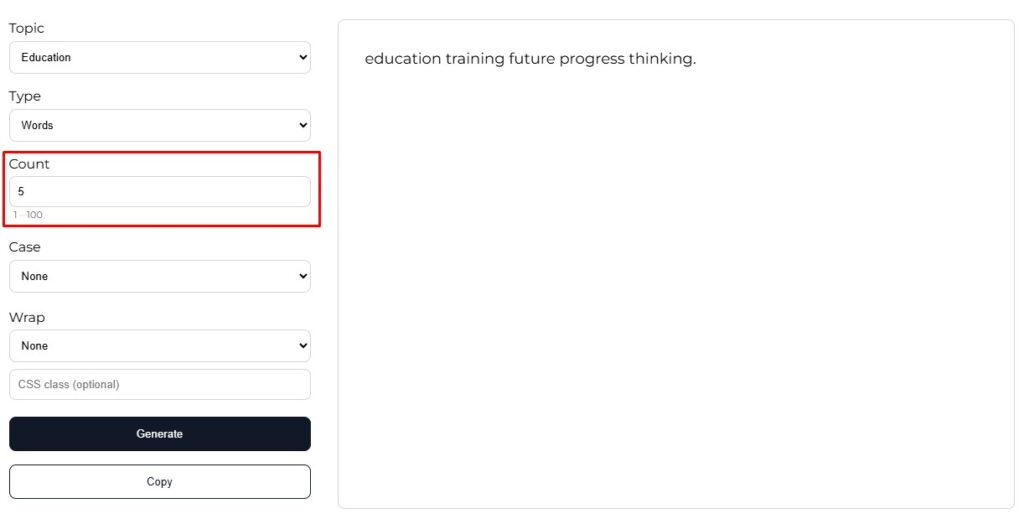
3. Count
What it is: The exact numerical quantity of the selected Type unit. If you choose “Sentences” and enter “5,” you will get five sentences.
Why it matters for design: This ensures you can fit your content precisely into your design grid, eliminating guesswork. The range from 1 to 100 provides maximum flexibility for small elements to large articles.
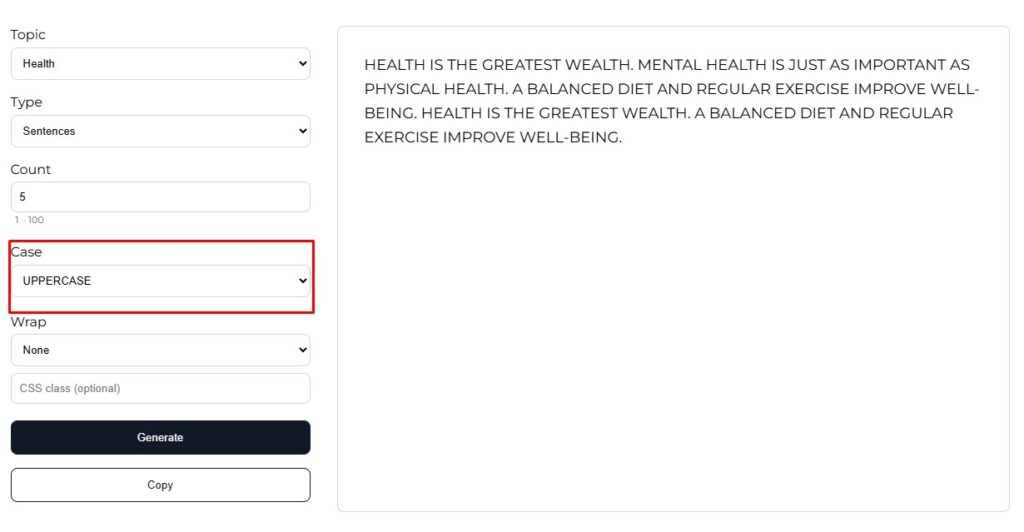
4. Case
What it is: This modifies the capitalization of the generated text to match common design styles.
Why it matters for design: Web and print designs often use specific case styles for headings (e.g., all-caps for titles). This feature allows you to test those styles instantly without manual editing.
None – Default setting. Text is generated with standard sentence capitalization (first word capitalized, all others lowercase).
UPPERCASE – Converts all generated text to capital letters. Ideal for testing headline design or button text.
lowercase – Converts all generated text to small letters. Useful for stylistic design elements.
Title Case – Capitalizes the first letter of every significant word. Perfect for subheadings and titles.
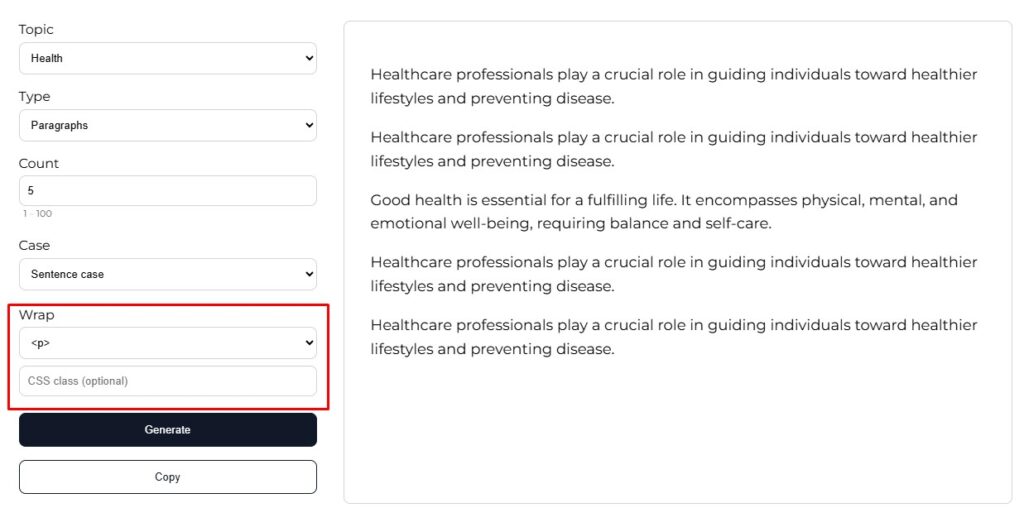
5. Wrap
What it is: This defines the HTML tags that will enclose the generated text, making it ready to copy and paste directly into your code.
Why it matters for development: This is a crucial feature for developers. By wrapping the content in the correct tags, you save time manually adding tags like <p> or <div> to dozens of content blocks.
<p> (Paragraph) – Wraps each generated paragraph or sentence block in a standard HTML paragraph tag.
<div> (Division) – Wraps the content in a generic block-level div element.
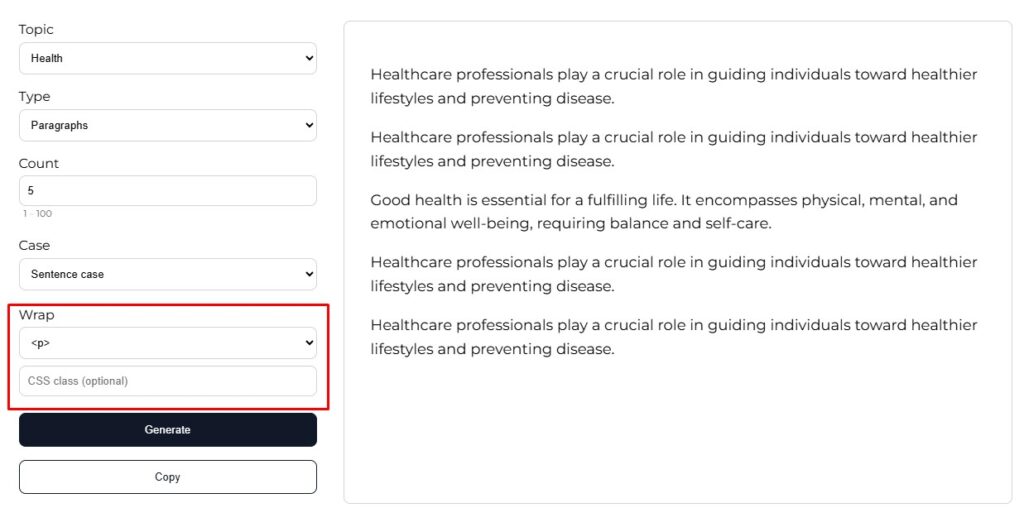
6. CSS Class (optional)
What it is: An optional field that adds a custom CSS class attribute to your chosen HTML Wrap tag.
Why it matters for development: This is the ultimate time-saver for testing. You can instantly see how your content will look with your site’s defined styles (e.g., class="text-light" or class="heading-large") before you even paste the text into your project.
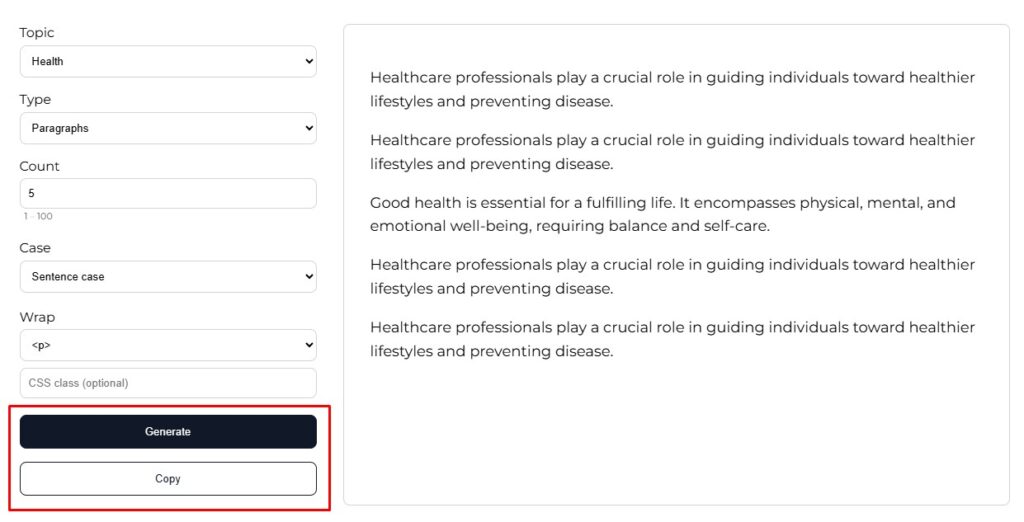
7. Generate & Copy
What it is: The final action buttons.
Why it matters for UX: Generate instantly refreshes the text output panel based on your selections. The dedicated Copy button ensures a flawless, one-click copy of the result to your clipboard, eliminating the frustration of selecting text manually.
About thedummytext.com:
The Idea Behind the Tool
The End of Meaningless Latin:
Why a Better Placeholder Text Generator Was Needed
For decades, Lorem Ipsum has been the industry standard for dummy text in web design, graphic design, and publishing. While this traditional Latin text is useful for showcasing pure typography, it often creates a significant hurdle during the design and client feedback process.
The Problem: Generic Latin is distracting. When clients or stakeholders review a design filled with Latin text, they frequently get hung up on translating the text or assume the content is finalized. This diverts attention from the actual layout and visual hierarchy—the very elements the designer needs feedback on.
Our Solution: Contextual Placeholder Text
The idea behind thedummytext.com was simple: to create a topic-based dummy text generator that is professional, highly customizable, and—most importantly—contextually relevant.
Our tool gives designers and developers the power to instantly generate text that looks like real content but remains completely meaningless. By offering topics like Business, Technology, or Culinary, we provide realistic placeholders that make mockups feel authentic.
The result? Faster feedback loops, fewer distractions, and a smoother transition from design to development.
Built by Developers, for Developers and Designers
The team behind thedummytext.com understands the pain points of the modern workflow. We built this tool not just for designers, but for developers who demand efficiency.
Every feature, from the ability to specify sentence counts to the option to wrap text in specific HTML tags (like <p> or <div>) and add a CSS class, is designed to be a direct time-saver. Our goal is to eliminate manual text editing and HTML wrapping so you can copy and paste your placeholder content directly into your code and start styling instantly.
Our Commitment
We are committed to maintaining the fastest, cleanest, and most feature-rich free dummy text generator available online. We believe that professional tools should not come with a cost, and we strive to continuously add new topics and features based on the needs of the design and development community.
thedummytext.com is more than just a generator; it’s an essential tool for creating better mockups and writing cleaner code.
History of Lorem Ipsum
Lorem Ipsum is the standard placeholder or “dummy” text used in the publishing, graphic design, and web development industries. Its non-distracting, text-like appearance is its primary value, and its history stretches back over two millennia.
1. Ancient Roots
Contrary to the belief that it is random nonsense, Lorem Ipsum has roots in classical Latin literature:
- Source Text: The text is derived from sections 1.10.32 and 1.10.33 of De Finibus Bonorum et Malorum (On the Ends of Good and Evil), a treatise on ethics written by the Roman statesman and philosopher Marcus Tullius Cicero in 45 BC.
- Original Meaning: The text is not a direct translation but a corrupted, scrambled, and shortened version. The term “Lorem Ipsum” itself is a truncation of “dolorem ipsum” meaning “pain itself.”
- Discovery: The text’s origin was a mystery for decades until the 1990s, when Latin scholar Richard McClintock traced it back to Cicero’s text by searching for the rare Latin word consectetur.
The original passage discusses the philosophy of hedonism, with a key section reading (in translation): “Nor again is there anyone who loves or pursues or desires to obtain pain of itself, because it is pain, but occasionally circumstances occur in which toil and pain can procure him some great pleasure.”
2. Renaissance and Early Printing
The text is believed to have been adopted as a standardized dummy text in the printing industry during the Renaissance:
- First Use: It is widely believed that an unknown printer in the 1500s took a galley of type and scrambled a section of Cicero’s text to create a type specimen book.
- The Purpose of Scrambling: The content was deliberately garbled to make it nonsensical and unreadable, ensuring that people reviewing the design would focus on the layout, typography, and visual elements rather than getting distracted by meaningful content.
3. Modern Popularity
Lorem Ipsum gained widespread use and became an industry standard through modern technologies:
- The 1960s: It was popularized by the typeface manufacturer Letraset, who included pages of Lorem Ipsum passages on their dry-transfer sheets. These sheets allowed designers to “rub down” type for layouts before the computer era.
- The 1980s (Digital Age): The text was integrated into desktop publishing software like Aldus PageMaker, which was instrumental in the rise of personal computing in design.
- Current Usage: Today, it is ubiquitous. It is a feature in almost all major word processors (like Microsoft Word), design software (like Adobe products), web content management systems (like WordPress and Joomla!), and text-generation tools.

